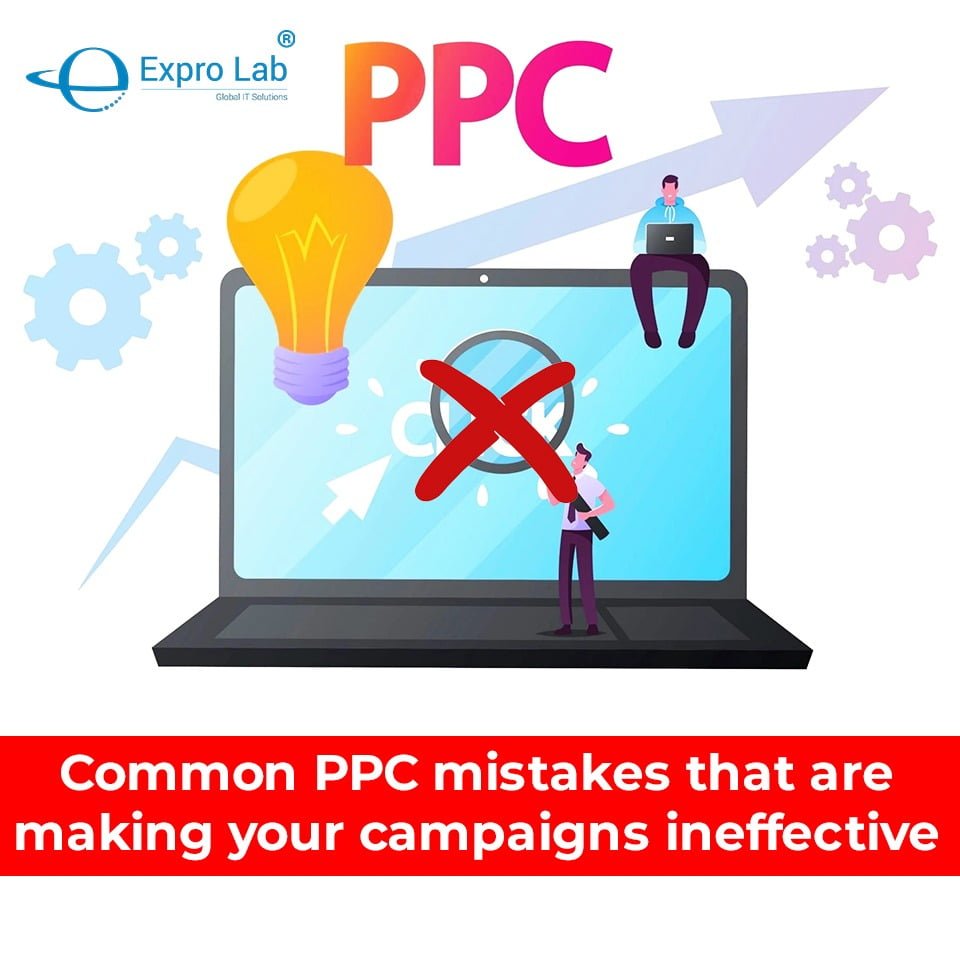While Google My Business (GMB) is a great tool for businesses looking to bring clients to their front door, it often throws certain common yet distressing issues your way, one of them being your phone number marked ‘under review’. This could negatively impact your potential leads and cash flow. Do not worry, your saviour how-to guide is right here! Every problem has a solution, especially when you’re counting on us for gaining useful insights and addressing those roadblocks.
In this blog, we will discuss how to navigate and resolve the Google My Business phone number under review issue, so you can get back to focusing on your customers.
Understanding the ‘Phone Number Under Review’ Issue
Before we delve into the guide, let us first try to understand why has Google given your phone number a red flag and held it under the scanner in the first place.
It is possible that Google suspects your phone number might be fraudulent, inappropriate, or cannot be verified. One potential reason could be that your phone number has been modified multiple times in a short time. Or, the contact number you’ve provided is not associated with your business but is rather a personal or non-local number. Google might also take your phone number under review if you’ve signed up for a call-forwarding.
Therefore, it is crucial to ensure that you are strictly adhering to GMB guidelines to avoid any further interruptions to your business listing.
Fix Your GMB Phone Number “Under Review”: A How-to Guide

Here’s a concise steps that’ll help you get your GMB phone number working correctly!
#1 Verify Your Phone Number
Make sure that the phone number you’ve provided is correct and associated with your business, and is not a personal or non-local number. In case you’ve recently changed your phone number, you must verify it with Google by requesting a verification code. For this, select the “Verify now” button beside the phone number in your GMB dashboard.
#2 Keep Your Listing Up-to-date
Keeping your GMB listing updated indicates that your information is accurate, strengthening your authenticity. So, to look promising in the eyes of Google, update all of your details, including address, photos, etc. However, if the details are on-point, but the under review tag is still there, contact the GMB support team.
#3 Reach Out to Google My Business Support
If you’ve confirmed your phone number’s accuracy and ensured your GMB listing is accurate and updated, it is time to contact Google My Business Support. Here’s how you can connect with them –
- Contact them via their social media channels such as Twitter (@GoogleMyBiz) and/or Facebook. Make sure to mention them or send a direct message.
- Submit a request through the GMB Help Center.
- Call the GMB support service to speak with a representative.
However you connect, make sure you describe your problem in a detailed and accurate manner. Let them know you’ve verified your phone number and updated your GMB listing, and request their assistance in resolving the under-review status.
#4 Be Patient and Monitor the Status
Understandably, entrepreneurs tend to get restless and expect instant resolution. However, try to be patient. The GMB Support Team may require a few days to review your issue and provide a solution. Keep an eye on your phone number’s status on your GMB dashboard and follow up if needed.
Final Thoughts
The key takeaway is to practice due diligence and have a crystal-clear understanding of the GMB guidelines. By implementing this guide, you’ll soon have your phone number back in action, allowing potential customers to connect with you. It would be best to let experts like Expro Lab handle the SEO needs of your business, without having you lift your finger. Contact today!