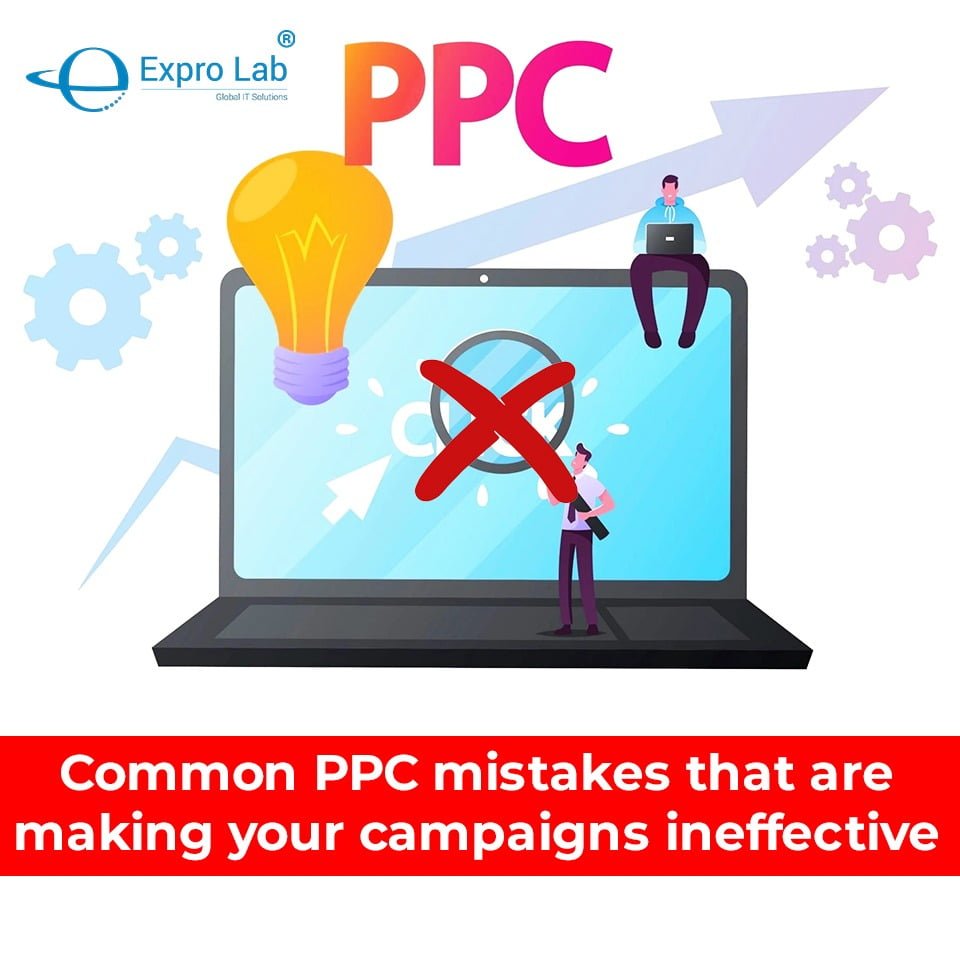Modern businesses are eager to optimise GMB listing and for the right reasons. You might as well think of Google My Business (GMB) as the digital replacement of your conventional visiting cards, but is far more powerful and can take your brand to places you can’t imagine.
GMB has become an indispensable medium for businesses to manage their online presence across Google Search and Maps. It serves as a local digital directory that allows your prospects to spot you, explore you, and ultimately, reach out to you.
In this blog post, we shall provide you with a comprehensive step-by-step guide on how to optimise GMB listing, so you make the most of this savvy tool for your digital success.
1. Kickstart the Verification Process for Your Google My Business Listing

To optimise GMB listing, start by visiting the Google My Business website and signing in (or signing up) with your Google account.
Then, search for your business and select it from the results. If your business does not appear, click on add your business and fill in the business information fields with accurate information, including your business name, address, phone number, category, and website, and submit.
Once you have submitted your information, Google will send you a verification code via phone, or email, depending on your location and business type. The email will also have a set of instructions that you must follow to verify your listing. Do not skip verification as it is critical for confirming the legitimacy of your business.
2. Optimise Your Business Information
To optimise GMB listing, start by thoroughly filling out all the relevant fields, including your business’s name, address, and contact details. Please note that ensuring consistency and accuracy in information at various steps throughout the process is highly crucial for local SEO.
Also, add attributes that best describe your business offerings or unique selling points like outdoor seating, free Wi-Fi, indoor games, freebies, etc. Then, choose the appropriate business category and any additional subcategories that apply. You may also consider setting up holiday hours for greater convenience, and update them as and when required through Google map citation.
3. Add High-Quality Images to Optimise GMB Listing

Visual appeal plays a significant role in driving engagement. So, make sure you upload high-resolution images that represent your business effectively and professionally. You may showcase your premises, products and services, and employees, thus giving your prospects a sneak peek into your business. This also lets your audiences feel more connected to you by giving them a deep sense of “knowing about your organisation”.
Also, update your images regularly to keep the content fresh and engaging. Don’t forget to keep up with Google’s recommended image dimensions to ensure your images look fabulous across devices.
4. Encourage Reviews and Be Responsive

Customer reviews play a key role in helping your business rank higher in local search results and building trust with prospective customers. You must, therefore, encourage clients to leave reviews by providing links to your GMB listing on your website, email signatures, and social media platforms.
Since it’s an open platform, users tend to go overly bitter at times. However, you as a business, are expected to respond calmly and professionally. Use feedback to continuously improve your products or services. Also, try to respond as early as you can. This makes the users feel heard.
5. Optimise GMB Listing By Creating Posts
Another way to optimise GMB listing is by posting regularly on Google My Business. GMB allows you to create posts that display within your listing. Make it a point to regularly share promotional offers, events, or announcements to keep your target audience engaged.
Again, when creating posts, use high-quality images, compelling CTAs, and concise copy. Monitor and track post engagement to measure their effectiveness and adapt your strategy as needed, which takes you to the next step in the journey of optimization.
6. Use Google My Business Insights
GMB Insights provides you with detailed data about how users are interacting with your listing, including views, searches, and actions taken. Hence, it is advisable to regularly analyse your insights to understand your audience’s behaviour and preferences and leverage the data to fine-tune your listing and improve your overall SEO efforts.
Bottom Line
Optimising your Google My Business listing is imperative for skyrocketing your company’s visibility, credibility, and for driving more traffic to your website. By following the aforementioned steps you can effectively enhance your local SEO, bring in more potential customers, and stay ahead of the competition.
So, start optimising your GMB listing today and reap the benefits of a booming online presence.